To ensure the best watching experience for yourself, your host and the audience, please, follow these tips.
Get the gear ready in advance
Before the broadcast, make sure you have:
- A desktop or laptop featuring a web camera and microphone;
- A stable internet connection. We recommend using the cable connection over WiFi. Also, the best option is to use the Chrome browser.
- Headphones or earbuds to avoid echoing.
How to join the broadcast
The host of the upcoming recording should share a link with you well in advance.
Use the link you were given to enter the Studio at the agreed time.
First, you’ll see a screen where you can
- Make sure you’re using the right gear. Be sure to allow Wave.video to access your camera and mic.
- Enter your name and title
- Check out your video preview
- Access the studio.
Here’s my guest Maria getting ready to join the live stream.
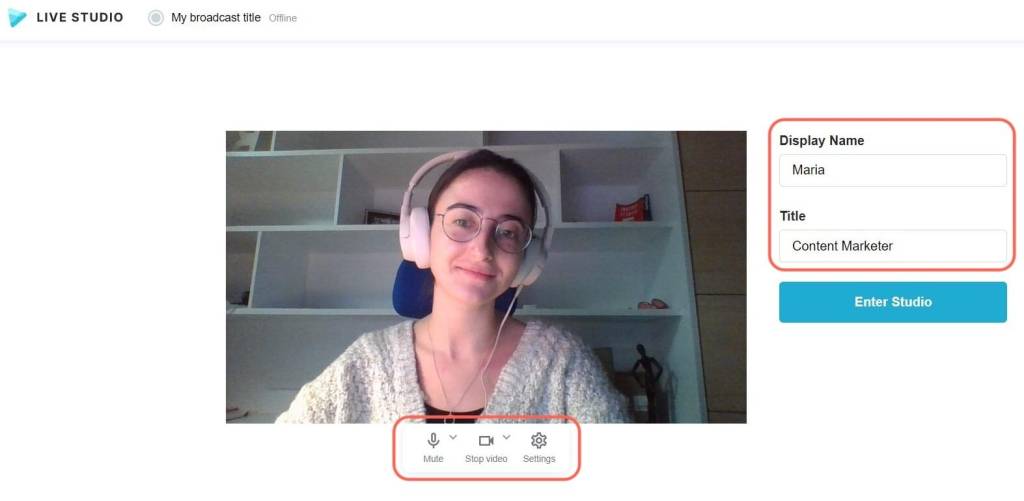
Once you’re ready, press the “Enter Studio” button and join the event.
You’ll see yourself underneath the main screen in the feed. Your video won’t be visible to anyone until the host adds it to the screen.
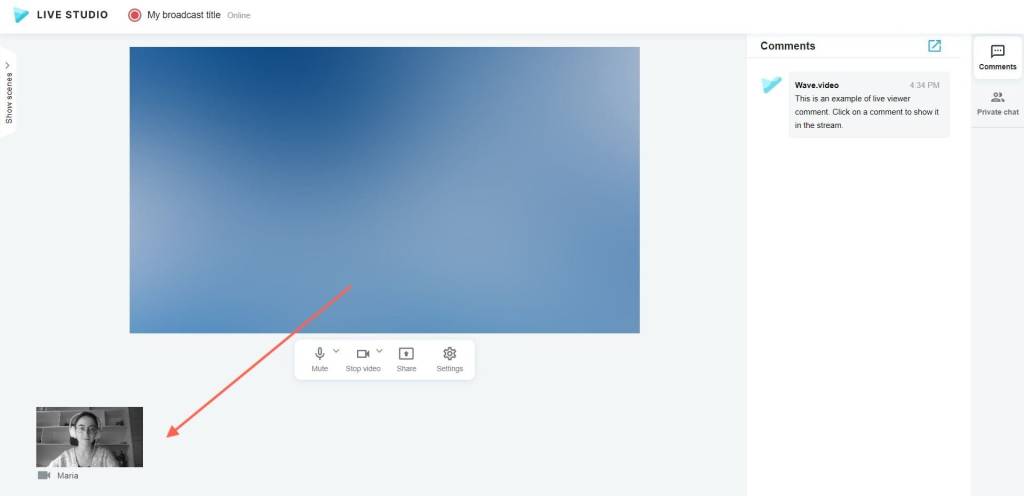
Once the host adds you to the screen and starts the broadcast, make sure to enchant the audience and be awesome!


0 Comments